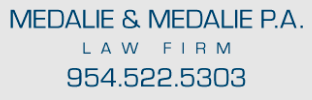E-FILING FAQ
By Greg Medalie
Broward County now allows probate, guardianship, mental health and family law filings to be submitted electronically. Following are frequently asked questions about e-filing, with an emphasis on probate.
Why should I E-File?
It is to your advantage to learn and use the e-filing system. It can reduce turn-around time, potential errors and clerical tasks. E-filing is expected to become mandatory in 2013.
What are the system requirements?
You need a scanner, Internet Explorer version 8 or later, and Adobe Reader version 8 or later (both of which are free). It is helpful to have a program that allows you to combine PDF files, such as Adobe Acrobat Professional. If you do not have Acrobat, Google “PDF combine” to find a less expensive alternative.
How do I start?
Register at www.myfloridacourtaccess.com. Only attorneys can register. In the registration, you will be asked for your email addresses. Provide yours as well as that of your legal assistant, so that filing confirmations and rejections will be sent to both of you.
How do I prepare documents for e-filing?
All e-filings must be submitted in PDF format.Each PDF file must begin with a “Lead Document” and include any associated exhibits and supporting documentation. For example, to file a Proof of Service of Notice to Creditors, you would create a PDF of this document followed by the corresponding Notice to Creditors and images of the certified mail return receipts for the creditors to whom notice was sent. A list of permissible Lead Documents is posted at www.17th.flcourts.org
How do I open a new case?
You can e-file documents for both existing and new probate cases. To create a case through the e-filing portal, log in to the system and select “New Case”. When prompted to add parties, add the decedent and yourself (as “Representative”). Note that when you deposit a will with the court, a case will be created for the decedent. If you then create a new case, your e-filings for the case will be rejected. Therefore, before creating a new case, determine whether one has already been created for the decedent by searching www.clerk-17th-flcourts.org
How do I submit documents for an existing case?
Log in to the system, select “Existing” and enter the case number in the exact format shown (e.g., PR-C-11-0000345), including dashes, leading zeroes and capital letters. Then click “Add Document,” and you will be prompted to select the document type for the Lead Document (e.g., “Petition for Discharge” or “Notice of Service to Creditors”) and upload the PDF file. Click “Add Document” again if you are e-filing more than one document. Once you have uploaded all the documents to be e-filed, click “Submit.”
How do I pay filing fees?
If you e-file a document type that requires a filing fee, the e-filing portal will calculate the amount due and prompt you for credit card or bank account information. You can pay by American Express, MasterCard or ACH. Visa is not accepted. There is a 3% charge for paying by credit card and a $3 charge for ACH payment.
How do I e-file proposed orders?
A proposed order is not a permissible Lead Document, so it cannot be e-filed on its own and cannot be at the beginning of a PDF submission. However, you can append a proposed order to the PDF for the corresponding petition. To obtain True and Certified Copies of an order, you still need to mail a check and a self-addressed, stamped envelope
Which documents must still be submitted on paper?
The court requires originals of certain documents such as wills, bonds, death certificates and pre-need guardian declarations. If you e-file PDF scans of these documents, you need to follow up by submitting the paper originals.
When do I need to use Smart Forms?
If there is a Smart Form for a certain document, then only the Smart Form version of the document can be e-filed. Smart Forms are located at www.17th.flcourts.org. Most Smart Forms are for guardianship and mental health filings. The primary probate document for which a Smart Form exists is the Inventory. The Smart Form Inventory is similar to the corresponding FLSSI form, but only the former requires you to enter the value of homestead property. This requirement is consistent with the 17
th Circuit’s philosophy that a property is not exempt homestead unless and until the judge so determines. For now, the FLSSI Inventory can still be filed by mail. However, Smart Forms are expected to become mandatory in early 2012.
How do I know whether the document I filed has been accepted?
Two confirmations will be emailed to you. The first states that the document was successfully transmitted and provides a confirmation number. Expect this within an hour after e-filing. The second email tells you that the document was processed and accepted, or it states the reason it was rejected. Expect this within 24 hours after e-filing. If you do not receive the second email, send an email with the confirmation number in the subject line to
efiling@browardclerk.org.
What are common reasons for e-filing rejections?
- Attempting to create a new case for a decedent for whom a case has already been opened.
- Attempting to e-file a FLSSI inventory, rather than the Smart Form version.
- Submitting a PDF that does not begin with the Lead Document.
- Submitting a document that contains more than the last 4 digits of a Social Security or bank account numbers.
Are there any implementation “features” I should know about?
- The “Emergency Filing” checkbox and the “Simple E-File” option are not implemented in Broward, even though they show up on the interface.
- “Add Party” and “Service through E-Filing” work only for cases opened through the e-filing portal.
Tips
- Give descriptive names to the PDF files. This will help ensure that you upload the correct files. The names cannot include periods or commas (other than “.pdf”).
- If you are filing numerous documents or if you get interrupted, click “Review and Submit” periodically rather than waiting until you have added them all. If you take too long, you will get an error message when you try to submit them, and you will have to start over.
- If Broward does not appear on the dropdown list of counties, you may have selected “Simple E-File”, which has not been implemented in Broward. Select “Existing Case” or “New Case” instead.
- If you are filing on behalf of a creditor or other non-party, do not try to add your client as a party. Instead, click “Next” without selecting “Current Party.”
Resources?
- E-filing portal: www.myflcourtaccess.com
- Registration issues or technical problems with e-filing portal: support@myflcourtaccess.com
- E-filing reference materials: www.17th.flcourts.org
- Smart Forms: www.17th.flcourts.org
- Search open probate cases: www.clerk-17th-flcourts.org
- Questions regarding e-filings confirmations: efiling@browardclerk.org
- Questions about clerk actions: Allison Woodham at 954-831-7331
- General questions about e-filing or Smart Forms, or to be added to the e-filing mailing list: efileinfo@17th.flcourts.org or Christin Gallardo at 954-831-6340
This article originally appeared in the January 2012 Broward County Bar Barrister.
Greg Medalie is chair of the BCBA’s Probate & Trust Law Section. He practices with Don Medalie at Medalie & Medalie, PA in Fort Lauderdale. His primary practice areas are wills, trusts, estates, corporate and contracts.